Go: exporting millions of records from a MySQL table to a CSV file - a comparison with a typical Java solution
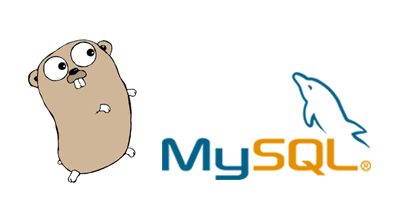
In a previous post, I’ve shown how to export all table rows to a CSV file in Java, using MySQL, Spring Boot and Spring Batch. This time I’ll do the same using Go.
Introduction
I’m studying Go due to a new professional challenge in my career, and I’m really enjoying it.
Two of the most interesting premises of Go are simplicity and performance. Their authors wanted a high-performance programming language that was easy to program, unlike C and C++, which are more complex to tame.
In this article, I’ll show how to export 10 million records of a MySQL table to a CSV file using Go. We’ll measure the time elapsed as well as CPU usage and memory consumption, in contrast to the Java solution presented in my previous post.
The code
This is our Go script. I’ve commented on the interesting parts so we can understand what’s going on:
// This Go script exports a MySQL table to a CSV file.
//
// author: Tiago Melo (tiagoharris@gmail.com)
package main
import (
"database/sql"
"encoding/csv"
_ "github.com/go-sql-driver/mysql"
"log"
"os"
"strconv"
"time"
)
func checkError(message string, err error) {
if err != nil {
log.Fatal(message, err)
}
}
func main() {
// these are the variables that will hold the data for each row in the table
var (
id int
name string
email string
phone_number string
birth_date time.Time
)
// sql.Open does not return a connection. It just returns a handle to the database.
// passing 'parseTime=true' means that any DATE field on the table will be automatically
// mapped to 'time.Time'.
db, err := sql.Open("mysql", "root:@/spring_batch_example?parseTime=true")
// A defer statement pushes a function call onto a list.
// The list of saved calls is executed after the surrounding function returns.
// Defer is commonly used to simplify functions that perform various clean-up actions.
defer db.Close()
checkError("Error getting a handle to the database", err)
// Now it's time to validate the Data Source Name (DSN) to check if the connection
// can be correctly established.
err = db.Ping()
checkError("Error establishing a connection to the database", err)
rows, err := db.Query("SELECT * FROM user")
defer rows.Close()
checkError("Error creating the query", err)
file, err := os.Create("result.csv")
defer file.Close()
checkError("Error creating the file", err)
writer := csv.NewWriter(file)
defer writer.Flush()
// this is the slice that will be appended with rows from the table
s := make([][]string, 0)
// now let's loop through the table lines and append them to the slice declared above
for rows.Next() {
// read the row on the table; it has five fields, and here we are
// assigning them to the variables declared above
err := rows.Scan(&id, &name, &email, &phone_number, &birth_date)
checkError("Error reading rows from the table", err)
// appending the row data to the slice
s = append(s, []string{strconv.Itoa(id), name, email, phone_number, birth_date.String()})
}
err = rows.Err()
checkError("Error reading rows from the table", err)
// now we loop through the slice and write the lines to CSV file
for _, value := range s {
err := writer.Write(value)
checkError("Error writing line to the file", err)
}
}
It’s show time!
Let’s run it. We’ll measure the time elapsed using the time command:
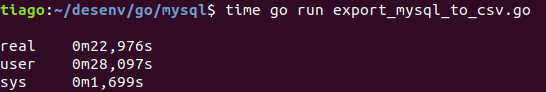
Wow. It took just 23 seconds approximately. In contrast to my Java solution which took 54 seconds to do the same thing, we have a considerable gain of performance here.
This is an excerpt of the generated CSV file:
...
1,name 1,email@email.com,99999999,1984-01-01 00:00:00 +0000 UTC
2,name 2,email@email.com,99999999,1984-01-01 00:00:00 +0000 UTC
3,name 3,email@email.com,99999999,1984-01-01 00:00:00 +0000 UTC
...
Measuring CPU and memory usage
Now let’s check the script’s performance. I’m using dstat:
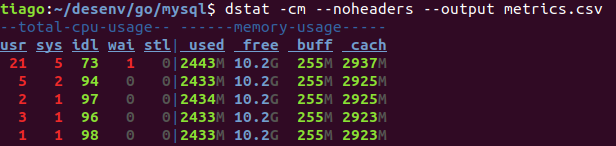
So, I’ve started dstat a few seconds before the program execution and stopped it a few seconds after. A CSV file was generated; I’ve used this data to plot the graphs.
CPU usage
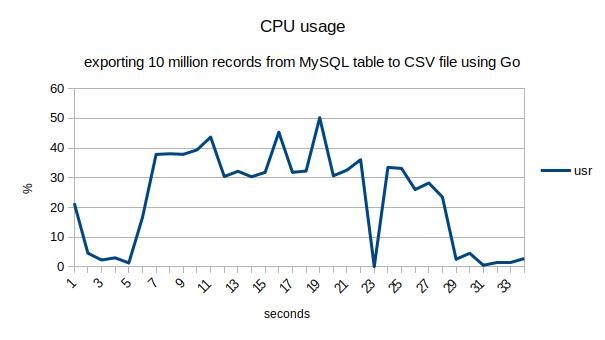
Memory consumption
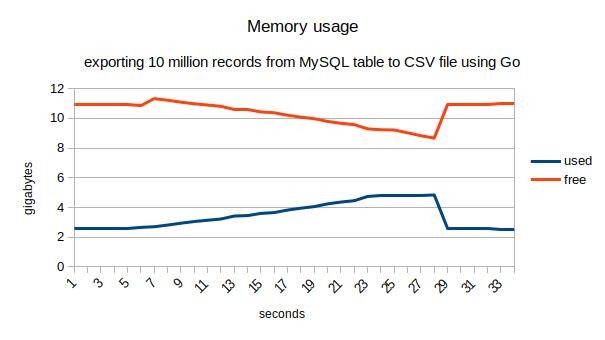
Not bad, isn’t it?
TODO
One thing that I have to try a little bit more is about date manipulation in Go. You see, I have a DATE field on the MySQL table and, as we saw at the beginning, I’ve mapped it to time.Time. So, I do not want time information, only the date - I’m still looking at how to do it.
Download the source code
Here: https://bitbucket.org/tiagoharris/exporting-to-csv-with-go/src/master/