Spring Boot: an example of a CRUD RESTful API with global exception handling

As Spring Boot popularity keeps growing, it’s becoming the framework of choice to ease the development of different kinds of applications, like web apps, stand-alone apps or RESTful APIs, for example. In this article we’ll see how we can write a CRUD RESTFul API with global exception handling.
Introduction
When writing a RESTFul API, it’s very important to provide appropriate error messages to the caller to indicate the error cases in a clean and concise manner. But is it possible to handle exceptions in a more elegant way by centralizing error handling logic? Fortunately, Spring Boot provides a pretty straightforward way to tackle this: meet the @ControllerAdvice annotation.
The test project
I’ve written a small project using Spring Boot to implement a very simple CRUD RESTFul API to manage Students. Besides exception handling, we’ll see some interesting things as well:
- bootstrapping with Spring Initializr;
- database initialization using SQL scripts;
- database configuration;
- layered architecture;
- use of DTO to avoid exposing the entity directly;
- use of JaCoCo that help us to keep a good test coverage.
So let’s get started.
Creating the project
Spring Initializr is our start point:
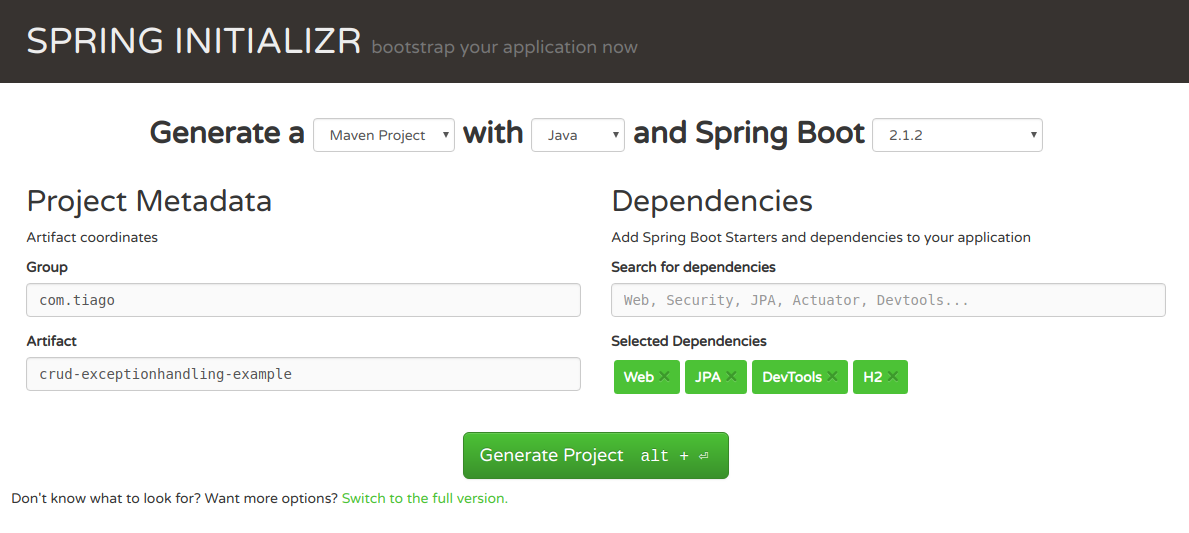
We’ve choose the following dependencies:
- Web: Starter for building web, including RESTful, applications using Spring MVC. Uses Tomcat as the default embedded container.
- JPA: Starter for using Spring Data JPA with Hibernate.
- DevTools: utility tool that offers property defaults, automatic restart, live reload, etc
- H2: one of the most popular in memory databases.
Database initialization
We’ll initialize the database using SQL scripts. This approach does not require a command line runner to populate data, nor Hibernate to create the database schema. Everything will be defined in two SQL scripts: schema.sql and data.sql, both located in ‘src/main/resources’ folder.
The schema is defined in schema.sql:
CREATE TABLE IF NOT EXISTS `student` (
`id` int NOT NULL AUTO_INCREMENT,
`name` varchar(50) NOT NULL,
`email` varchar(50) NOT NULL,
`birth_date` date not null,
PRIMARY KEY(`id`),
UNIQUE(`name`, `email`, `birth_date`)
) engine=InnoDB default charset=utf8;
The initialization data is defined in data.sql:
INSERT INTO student(birth_date, name, email) values ('2001-01-01', 'Marcelino Lund','marcelino@email.com');
INSERT INTO student(birth_date, name, email) values ('2001-02-10', 'Malorie Hawkes','malorie@email.com');
INSERT INTO student(birth_date, name, email) values ('2000-03-09', 'Kara Eckel','kara@email.com');
INSERT INTO student(birth_date, name, email) values ('2001-05-29', 'Gwen Culpepper','gwen@email.com');
INSERT INTO student(birth_date, name, email) values ('2000-04-12', 'Ingrid Palmer','dennis@email.com');
Database configuration
The application will persist data to disk. This is our ‘src/main/resources/application.yml’:
spring:
h2:
console:
enabled: true
path: /h2
datasource:
url: jdbc:h2:file:./db/crud
driverClassName: org.h2.Driver
username: sa
password:
continueOnError: true
jpa:
database-platform: org.hibernate.dialect.H2Dialect
hibernate:
ddl-auto: none
A few notes:
- we are defining ‘path’ as ‘/h2’. This way you can access H2 console by hitting ‘http://localhost:8080/h2’ once you fire up the application;
- by defining ‘url’ as ‘jdbc:h2:file:./db/crud’, we are telling to H2 that we will persist to disk rather than in memory. The database file will be stored at ‘db/crud’;
- setting ‘continueOnError’ to ‘true’ prevents errors when initializing database with data.sql, if some of the records already exists in database.
- remember: we are using JPA and initializing our database via SQL scripts; so we don’t want Hibernate do generate the DDL, that’s why we are setting ‘ddl-auto’ to ‘none’.
The unit tests will use an in memory database. This is our ‘src/test/resources/application.yml’:
spring:
datasource:
driver-class-name: org.h2.Driver
url: jdbc:h2:mem:testdb;DB_CLOSE_DELAY=-1
username: sa
password: sa
jpa:
database-platform: org.hibernate.dialect.H2Dialect
hibernate:
ddl-auto: create-drop
A few notes:
- notice ‘url’ defined as ‘jdbc:h2:mem:testdb;DB_CLOSE_DELAY=-1’. This is the way to define a H2 in memory database;
- since it’s a database used for unit testing, we want a fresh database every time we launch the tests. That’s why we define ‘ddl-auto’ as ‘create-drop’.
Now, to initialize our in memory test database, we define a file called import.sql in ‘src/test/resources’ folder:
INSERT INTO student(birth_date, name, email) values ('2001-01-01', 'Student 1','student1@email.com');
INSERT INTO student(birth_date, name, email) values ('2001-02-10', 'Student 2','student2@email.com');
INSERT INTO student(birth_date, name, email) values ('2000-03-09', 'Student 3','student3@email.com');
INSERT INTO student(birth_date, name, email) values ('2001-05-29', 'Student 4','student4@email.com');
INSERT INTO student(birth_date, name, email) values ('2000-04-12', 'Student 5','student5@email.com');
The classes
It’s time to dig in. Let’s see how we implement each layer of our API.
The persistence layer
This is our entity:
package com.tiago.entity;
import java.time.LocalDate;
import java.util.Objects;
import javax.persistence.Entity;
import javax.persistence.GeneratedValue;
import javax.persistence.GenerationType;
import javax.persistence.Id;
/**
* Entity for table "Student"
*
* @author Tiago Melo (tiagoharris@gmail.com)
*
*/
@Entity(name = "student")
public class Student {
@Id
@GeneratedValue(strategy = GenerationType.IDENTITY)
private Integer id;
private String name;
private String email;
private LocalDate birthDate;
public Integer getId() {
return id;
}
public void setId(Integer id) {
this.id = id;
}
public String getName() {
return name;
}
public void setName(String name) {
this.name = name;
}
public String getEmail() {
return email;
}
public void setEmail(String email) {
this.email = email;
}
public LocalDate getBirthDate() {
return birthDate;
}
public void setBirthDate(LocalDate birthDate) {
this.birthDate = birthDate;
}
@Override
public boolean equals(Object o) {
if (this == o) return true;
if (o == null) return false;
if (this.getClass() != o.getClass()) return false;
Student student = (Student) o;
return Objects.equals(getId(), student.getId())
&& Objects.equals(getName(), student.getName())
&& Objects.equals(getEmail(), student.getEmail())
&& Objects.equals(getBirthDate(), student.getBirthDate());
}
@Override
public int hashCode() {
int hash = 7;
hash = 31 * hash + Objects.hashCode(id);
hash = 31 * hash + Objects.hashCode(name);
hash = 31 * hash + Objects.hashCode(email);
hash = 31 * hash + Objects.hashCode(birthDate);
return hash;
}
}
Repository:
package com.tiago.repository;
import java.time.LocalDate;
import java.util.List;
import org.springframework.data.jpa.repository.JpaRepository;
import org.springframework.data.jpa.repository.Query;
import org.springframework.stereotype.Repository;
import com.tiago.entity.Student;
/**
* Repository for {@link Student} entity.
*
* @author Tiago Melo (tiagoharris@gmail.com)
*
*/
@Repository
public interface StudentRepository extends JpaRepository<Student, Integer> {
/**
* Find all students born between a date range
*
* @param fromDate
* @param toDate
* @return the list of students
*/
@Query("SELECT s FROM student s WHERE s.birthDate BETWEEN ?1 and ?2")
List<Student> findAllStudentsBornBetween(LocalDate fromDate, LocalDate toDate);
}
The service layer
Service class:
package com.tiago.service;
import java.time.LocalDate;
import java.util.List;
import com.tiago.entity.Student;
import com.tiago.exception.ResourceNotFoundException;
/**
* Service to manage students.
*
* @author Tiago Melo (tiagoharris@gmail.com)
*
*/
public interface StudentService {
/**
* Finds a Student by id
*
* @param id
* @return {@link Student}
* @throws ResourceNotFoundException if no {@link Student} is found
*/
Student findById(Integer id);
/**
* Find all students born between the desired date range
*
* @param fromDate
* @param toDate
* @return the list of students
*/
List<Student> findByBirthDateBetween(LocalDate fromDate, LocalDate toDate);
/**
* Find all students
*
* @return the list of students
*/
List<Student> findAll();
/**
* Saves a student
*
* @param student to be saved
* @return the saved student
*/
Student save(Student student);
/**
* Deletes a student
*
* @param id
* @throws ResourceNotFoundException if no {@link Student} is found
*/
void delete(Integer id);
}
Service class implementation:
package com.tiago.service.impl;
import java.time.LocalDate;
import java.util.List;
import org.springframework.beans.factory.annotation.Autowired;
import org.springframework.stereotype.Service;
import com.tiago.entity.Student;
import com.tiago.exception.ResourceNotFoundException;
import com.tiago.repository.StudentRepository;
import com.tiago.service.StudentService;
/**
* Implements {@link StudentService} interface
*
* @author Tiago Melo (tiagoharris@gmail.com)
*
*/
@Service
public class StudentServiceImpl implements StudentService {
@Autowired
StudentRepository repository;
/* (non-Javadoc)
* @see com.tiago.service.StudentService#findById(java.lang.Long)
*/
@Override
public Student findById(Integer id) {
Student student = repository.findById(id).orElse(null);
if (student == null) {
throw new ResourceNotFoundException(Student.class.getSimpleName(), "id", id);
}
return student;
}
/* (non-Javadoc)
* @see com.tiago.service.StudentService#findByBirthDateBetween(java.time.LocalDate, java.time.LocalDate)
*/
@Override
public List<Student> findByBirthDateBetween(LocalDate fromDate, LocalDate toDate) {
return repository.findAllStudentsBornBetween(fromDate, toDate);
}
/* (non-Javadoc)
* @see com.tiago.service.StudentService#findAll()
*/
@Override
public List<Student> findAll() {
return repository.findAll();
}
/* (non-Javadoc)
* @see com.tiago.service.StudentService#save(com.tiago.entity.Student)
*/
@Override
public Student save(Student student) {
return repository.save(student);
}
/* (non-Javadoc)
* @see com.tiago.service.StudentService#delete(java.lang.Long)
*/
@Override
public void delete(Integer id) {
Student student = findById(id);
repository.delete(student);
}
}
The controller layer
This is our controller:
package com.tiago.controller;
import java.time.LocalDate;
import java.util.List;
import java.util.stream.Collectors;
import javax.validation.Valid;
import org.modelmapper.ModelMapper;
import org.springframework.beans.factory.annotation.Autowired;
import org.springframework.format.annotation.DateTimeFormat;
import org.springframework.http.ResponseEntity;
import org.springframework.web.bind.annotation.DeleteMapping;
import org.springframework.web.bind.annotation.GetMapping;
import org.springframework.web.bind.annotation.PathVariable;
import org.springframework.web.bind.annotation.PostMapping;
import org.springframework.web.bind.annotation.PutMapping;
import org.springframework.web.bind.annotation.RequestBody;
import org.springframework.web.bind.annotation.RequestMapping;
import org.springframework.web.bind.annotation.RequestParam;
import org.springframework.web.bind.annotation.RestController;
import com.tiago.dto.StudentDTO;
import com.tiago.entity.Student;
import com.tiago.service.StudentService;
/**
* Restful controller responsible for managing students
*
* @author Tiago Melo (tiagoharris@gmail.com)
*
*/
@RestController
@RequestMapping("/api")
public class StudentController {
@Autowired
ModelMapper modelMapper;
@Autowired
StudentService service;
/**
* Get all students
*
* @return the list of students
*/
@GetMapping("/students")
public List<StudentDTO> getAllStudents() {
List<Student> students = service.findAll();
return students.stream().map(student -> convertToDTO(student)).collect(Collectors.toList());
}
/**
* Get all students that were born between the desired date range
*
* @param fromDate
* @param toDate
* @return the list of students
*/
@GetMapping(path = "/students/bornBetween")
public List<StudentDTO> getAllStudentsThatWereBornBetween(
@RequestParam(value = "fromDate") @DateTimeFormat(pattern = "yyyy-MM-dd") LocalDate fromDate,
@RequestParam(value = "toDate") @DateTimeFormat(pattern = "yyyy-MM-dd") LocalDate toDate) {
List<Student> students = service.findByBirthDateBetween(fromDate, toDate);
return students.stream().map(student -> convertToDTO(student)).collect(Collectors.toList());
}
/**
* Creates a student
*
* @param studentDTO
* @return the created student
*/
@PostMapping("/student")
public StudentDTO createStudent(@Valid @RequestBody StudentDTO studentDTO) {
Student student = convertToEntity(studentDTO);
return convertToDTO(service.save(student));
}
/**
* Updates a student
*
* @param studentId
* @param studentDTO
* @return the updated student
*/
@PutMapping("/student/{id}")
public StudentDTO updateStudent(@PathVariable(value = "id", required = true) Integer studentId,
@Valid @RequestBody StudentDTO studentDTO) {
studentDTO.setId(studentId);
Student student = convertToEntity(studentDTO);
return convertToDTO(service.save(student));
}
/**
* Deletes a student
*
* @param studentId
* @return 200 OK
*/
@DeleteMapping("/student/{id}")
public ResponseEntity<?> deleteStudent(@PathVariable(value = "id") Integer studentId) {
service.delete(studentId);
return ResponseEntity.ok().build();
}
private StudentDTO convertToDTO(Student student) {
return modelMapper.map(student, StudentDTO.class);
}
private Student convertToEntity(StudentDTO studentDTO) {
Student student = null;
if(studentDTO.getId() != null) {
student = service.findById(studentDTO.getId());
}
student = modelMapper.map(studentDTO, Student.class);
return student;
}
}
The ExceptionHandlingController
This is our global exception handler: a class annotated with ‘@ControllerAdvice’ that handles exceptions thrown by the controller layer.
package com.tiago.exception;
import org.springframework.dao.DataIntegrityViolationException;
import org.springframework.http.HttpStatus;
import org.springframework.http.ResponseEntity;
import org.springframework.http.converter.HttpMessageNotReadableException;
import org.springframework.validation.BindingResult;
import org.springframework.web.bind.MethodArgumentNotValidException;
import org.springframework.web.bind.MissingServletRequestParameterException;
import org.springframework.web.bind.annotation.ControllerAdvice;
import org.springframework.web.bind.annotation.ExceptionHandler;
import org.springframework.web.method.annotation.MethodArgumentTypeMismatchException;
import com.tiago.util.ValidationUtil;
/**
* This class handles the exceptions thrown by the controller layer.
*
* @author Tiago Melo (tiagoharris@gmail.com)
*
*/
@ControllerAdvice
public class ExceptionHandlingController {
/**
* This exception is thrown when a resource is not found
*
* @param ex
* @return {@link ExceptionResponse}
*/
@ExceptionHandler(ResourceNotFoundException.class)
public ResponseEntity<ExceptionResponse> resourceNotFound(ResourceNotFoundException ex) {
ExceptionResponse response = new ExceptionResponse();
response.setErrorCode("Not Found");
response.setErrorMessage(ex.getMessage());
return new ResponseEntity<ExceptionResponse>(response, HttpStatus.NOT_FOUND);
}
/**
* This exception is thrown when inputs are invalid
*
* @param ex
* @return {@link ExceptionResponse}
*/
@ExceptionHandler(MethodArgumentNotValidException.class)
public ResponseEntity<ExceptionResponse> invalidInput(MethodArgumentNotValidException ex) {
BindingResult result = ex.getBindingResult();
ExceptionResponse response = new ExceptionResponse();
response.setErrorCode("Bad Request");
response.setErrorMessage("Invalid inputs");
response.setErrors(new ValidationUtil().fromBindingErrors(result));
return new ResponseEntity<ExceptionResponse>(response, HttpStatus.BAD_REQUEST);
}
/**
* This exception is thrown when query string parameter is missing
*
* @param ex
* @return {@link ExceptionResponse}
*/
@ExceptionHandler(MissingServletRequestParameterException.class)
public ResponseEntity<ExceptionResponse> missingRequestParameter(MissingServletRequestParameterException ex) {
ExceptionResponse response = new ExceptionResponse();
response.setErrorCode("Bad Request");
response.setErrorMessage(ex.getMessage());
return new ResponseEntity<ExceptionResponse>(response, HttpStatus.BAD_REQUEST);
}
/**
* This exception is thrown when an error occurs when parsing input JSON
* or if it's missing
*
* @param ex
* @return {@link ExceptionResponse}
*/
@ExceptionHandler(HttpMessageNotReadableException.class)
public ResponseEntity<ExceptionResponse> invalidRequestData(HttpMessageNotReadableException ex) {
Throwable mostSpecificCause = ex.getMostSpecificCause();
ExceptionResponse response = new ExceptionResponse();
response.setErrorCode("Bad Request");
if (mostSpecificCause != null) {
String message = mostSpecificCause.getMessage();
if(message.matches("(.*)Required request body is missing(.*)")) {
response.setErrorMessage("Missing request body");
} else {
response.setErrorMessage(mostSpecificCause.getMessage());
}
} else {
response.setErrorMessage(ex.getMessage());
}
return new ResponseEntity<ExceptionResponse>(response, HttpStatus.BAD_REQUEST);
}
/**
* This exception is thrown when an error occurs while parsing the value
* of a query string parameter
*
* @param ex
* @return {@link ExceptionResponse}
*/
@ExceptionHandler(MethodArgumentTypeMismatchException.class)
public ResponseEntity<ExceptionResponse> handleTypeMismatch(MethodArgumentTypeMismatchException ex) {
String name = ex.getName();
String type = ex.getRequiredType().getSimpleName();
Object value = ex.getValue();
String message = String.format("'%s' should be a valid '%s' and '%s' isn't", name, type, value);
ExceptionResponse response = new ExceptionResponse();
response.setErrorCode("Bad Request");
response.setErrorMessage(message);
return new ResponseEntity<ExceptionResponse>(response, HttpStatus.BAD_REQUEST);
}
/**
* This exception is thrown when the new record conflicts with an
* existing record in the database
*
* @param ex
* @return {@link ExceptionResponse}
*/
@ExceptionHandler(DataIntegrityViolationException.class)
public ResponseEntity<ExceptionResponse> constraintViolation(DataIntegrityViolationException ex) {
ExceptionResponse response = new ExceptionResponse();
response.setErrorCode("Conflict");
response.setErrorMessage("This student is already registered");
return new ResponseEntity<ExceptionResponse>(response, HttpStatus.CONFLICT);
}
/**
* This is a general catching exception
*
* @param ex
* @return {@link ExceptionResponse}
*/
@ExceptionHandler(Exception.class)
public ResponseEntity<ExceptionResponse> handleException(Exception ex) {
ExceptionResponse response = new ExceptionResponse();
response.setErrorCode("error");
response.setErrorMessage(ex.getMessage());
return new ResponseEntity<ExceptionResponse>(response, HttpStatus.INTERNAL_SERVER_ERROR);
}
}
The ExceptionResponse
This class represents the error JSON message that will be presented to the final user:
package com.tiago.exception;
import java.util.List;
import com.fasterxml.jackson.annotation.JsonInclude;
/**
* This class holds information of a given exception.
*
* @author Tiago Melo (tiagoharris@gmail.com)
*
*/
@JsonInclude(JsonInclude.Include.NON_NULL)
public class ExceptionResponse {
private String errorCode;
private String errorMessage;
private List<String> errors;
public ExceptionResponse() {
}
public String getErrorCode() {
return errorCode;
}
public void setErrorCode(String errorCode) {
this.errorCode = errorCode;
}
public String getErrorMessage() {
return errorMessage;
}
public void setErrorMessage(String errorMessage) {
this.errorMessage = errorMessage;
}
public List<String> getErrors() {
return errors;
}
public void setErrors(List<String> errors) {
this.errors = errors;
}
}
The ValidationUtil
This is a utility class that helps formatting error messages coming from validation errors:
package com.tiago.util;
import java.util.ArrayList;
import java.util.List;
import org.springframework.validation.Errors;
import org.springframework.validation.ObjectError;
import com.tiago.exception.ExceptionHandlingController;
/**
* Utility class used in {@link ExceptionHandlingController} to build errors.
*
* @author Tiago Melo (tiagoharris@gmail.com)
*
*/
public class ValidationUtil {
/**
* Builds a list of validation errors.
*
* @param errors
* @return the list of validations errors
*/
public List<String> fromBindingErrors(Errors errors) {
List<String> validationErrors = new ArrayList<String>();
for (ObjectError objectError : errors.getAllErrors()) {
validationErrors.add(objectError.getDefaultMessage());
}
return validationErrors;
}
}
It’s show time!
Now let’s explore our API. This is what it does:
- GET /api/students: returns a list of students;
- **GET /api/students/bornBetween?fromDate=
&toDate= **: returns a list of students born between a desired date range; - POST /api/student: creates a student from a JSON in the request body;
- PUT /api/student/{id}: updates a student with the given ID, from a JSON in the request body;
- DELETE /api/student/{id}: deletes a student with the given ID.
For each endpoint we’ll test failure scenarios, if applicable, showing how the application handles error messages.
We’ll use cURL to test it.
Fire up the server:
crud-exceptionhandling-example$ mvn spring-boot:run
Testing GET /api/students
Let’s see how it is implemented in our controller:
/**
* Get all students
*
* @return the list of students
*/
@GetMapping("/students")
public List<StudentDTO> getAllStudents() {
List<Student> students = service.findAll();
return students.stream().map(student -> convertToDTO(student)).collect(Collectors.toList());
}
As mentioned ealier, we are using DTO to avoid exposing the entity directly.
Cassio Mazzochi gave a really good explanation about why it’s a good idea to use DTO s in a RESTFul API:
This pattern was created with a very well defined purpose: transfer data to remote interfaces, just like web services.This pattern fits very well in a REST API and DTOs will give you more flexibility in the long run. REST resources representations don’t need to have the same attributes as the persistence models: you may need to omit, add or rename attributes.
We are using ModelMapper to map DTO s to entities and vice-versa.
So, this is how we map ‘Student’ entity to ‘StudentDTO’:
private StudentDTO convertToDTO(Student student) {
return modelMapper.map(student, StudentDTO.class);
}
Pretty straightforward. By reflection, all fields with the same name in ‘StudentDTO’ are mapped to ‘Student’ fields.
Now let’s call the endpoint:
crud-exceptionhandling-example$ curl -v "http://localhost:8080/api/students"
As we initialized our database, we’ll get:
[
{
"id": 1,
"name": "Marcelino Lund",
"email": "marcelino@email.com",
"birthDate": "2001-01-01"
},
{
"id": 2,
"name": "Malorie Hawkes",
"email": "malorie@email.com",
"birthDate": "2001-02-10"
},
{
"id": 3,
"name": "Kara Eckel",
"email": "kara@email.com",
"birthDate": "2000-03-09"
},
{
"id": 4,
"name": "Gwen Culpepper",
"email": "gwen@email.com",
"birthDate": "2001-05-29"
},
{
"id": 5,
"name": "Ingrid Palmer",
"email": "dennis@email.com",
"birthDate": "2000-04-12"
}
]
Testing GET /api/students/bornBetween?fromDate=&toDate=
Let’s see how it is implemented in our controller:
/**
* Get all students that were born between the desired date range
*
* @param fromDate
* @param toDate
* @return the list of students
*/
@GetMapping(path = "/students/bornBetween")
public List<StudentDTO> getAllStudentsThatWereBornBetween(
@RequestParam(value = "fromDate") @DateTimeFormat(pattern = "yyyy-MM-dd") LocalDate fromDate,
@RequestParam(value = "toDate") @DateTimeFormat(pattern = "yyyy-MM-dd") LocalDate toDate) {
List<Student> students = service.findByBirthDateBetween(fromDate, toDate);
return students.stream().map(student -> convertToDTO(student)).collect(Collectors.toList());
}
So, through ‘@DateTimeFormat’ we are specifying the format that we are expecting.
Possible errors:
- missing ‘fromDate’ parameter;
- missing ‘toDate’ parameter;
- ‘fromDate’ parameter with an invalid date;
- ‘toDate’ parameter with an invalid date.
Let’s begin with the first possibility, missing ‘fromDate’ parameter:
crud-exceptionhandling-example$ curl -v "http://localhost:8080/api/students/bornBetween?toDate=2001-03-01"
This is the result:
< HTTP/1.1 400
< Content-Type: application/json;charset=UTF-8
< Transfer-Encoding: chunked
< Date: Fri, 15 Feb 2019 02:29:42 GMT
< Connection: close
<
* Closing connection 0
{"errorCode":"Bad Request","errorMessage":"Required LocalDate parameter 'fromDate' is not present"}
Now if we miss ‘toDate’ parameter:
crud-exceptionhandling-example$ curl -v "http://localhost:8080/api/students/bornBetween?fromDate=2001-03-01"
This is the result:
< HTTP/1.1 400
< Content-Type: application/json;charset=UTF-8
< Transfer-Encoding: chunked
< Date: Fri, 15 Feb 2019 02:29:42 GMT
< Connection: close
<
* Closing connection 0
{"errorCode":"Bad Request","errorMessage":"Required LocalDate parameter 'toDate' is not present"}
When a request parameter is missing, a ‘MissingServletRequestParameterException’ is thrown. And we are handling it in our ‘ExceptionHandlingController’:
/**
* This exception is thrown when query string parameter is missing
*
* @param ex
* @return {@link ExceptionResponse}
*/
@ExceptionHandler(MissingServletRequestParameterException.class)
public ResponseEntity<ExceptionResponse> missingRequestParameter(MissingServletRequestParameterException ex) {
ExceptionResponse response = new ExceptionResponse();
response.setErrorCode("Bad Request");
response.setErrorMessage(ex.getMessage());
return new ResponseEntity<ExceptionResponse>(response, HttpStatus.BAD_REQUEST);
}
Now, if ‘fromDate’ is an invalid date:
crud-exceptionhandling-example$ curl -v "http://localhost:8080/api/students/bornBetween?fromDate=hahaha&toDate=2001-03-1"
This is the result:
< HTTP/1.1 400
< Content-Type: application/json;charset=UTF-8
< Transfer-Encoding: chunked
< Date: Fri, 15 Feb 2019 02:38:48 GMT
< Connection: close
<
* Closing connection 0
{"errorCode":"Bad Request","errorMessage":"'fromDate' should be a valid 'LocalDate' and 'hahaha' isn't"}
And if ‘toDate’ is an invalid date:
crud-exceptionhandling-example$ curl -v "http://localhost:8080/api/students/bornBetween?fromDate=2001-03-01&toDate=hahaha"
This is the result:
< HTTP/1.1 400
< Content-Type: application/json;charset=UTF-8
< Transfer-Encoding: chunked
< Date: Fri, 15 Feb 2019 02:38:48 GMT
< Connection: close
<
* Closing connection 0
{"errorCode":"Bad Request","errorMessage":"'toDate' should be a valid 'LocalDate' and 'hahaha' isn't"}
When a request parameter fails the expected data type, a ‘MethodArgumentTypeMismatchException’ is thrown. And we are handling it in our ‘ExceptionHandlingController’:
/**
* This exception is thrown when an error occurs while parsing the value
* of a query string parameter
*
* @param ex
* @return {@link ExceptionResponse}
*/
public ResponseEntity<ExceptionResponse> handleTypeMismatch(MethodArgumentTypeMismatchException ex) {
String name = ex.getName();
String type = ex.getRequiredType().getSimpleName();
Object value = ex.getValue();
String message = String.format("'%s' should be a valid '%s' and '%s' isn't", name, type, value);
ExceptionResponse response = new ExceptionResponse();
response.setErrorCode("Bad Request");
response.setErrorMessage(message);
return new ResponseEntity<ExceptionResponse>(response, HttpStatus.BAD_REQUEST);
}
@ExceptionHandler(MethodArgumentTypeMismatchException.class)
Testing POST /api/student:
Let’s see how it is implemented in our controller:
/**
* Creates a student
*
* @param studentDTO
* @return the created student
*/
@PostMapping("/student")
public StudentDTO createStudent(@Valid @RequestBody StudentDTO studentDTO) {
Student student = convertToEntity(studentDTO);
return convertToDTO(service.save(student));
}
By using ‘@RequestBody’ annotation we are mapping the HttpRequest body to a transfer or domain object, enabling automatic deserialization of the inbound HttpRequest body onto a Java object. In other words, we are mapping the JSON that we will pass in the request body to a ‘StudentDTO’ object.
By using ‘@Valid’ annotation we are triggering all validation annotations in ‘StudentDTO’.
Take a look at ‘StudentDTO’ class:
package com.tiago.dto;
import java.time.LocalDate;
import javax.validation.constraints.Email;
import javax.validation.constraints.NotBlank;
import javax.validation.constraints.NotNull;
import com.fasterxml.jackson.annotation.JsonInclude;
/**
* DTO with Student information.
*
* @author Tiago Melo (tiagoharris@gmail.com)
*
*/
@JsonInclude(JsonInclude.Include.NON_NULL)
public class StudentDTO {
private Integer id;
@NotBlank(message = "'name' property is missing")
private String name;
@NotBlank(message = "'email' property is missing")
@Email
private String email;
@NotNull(message = "'birthDate' property is missing")
private LocalDate birthDate;
// getters and setters ommited
}
See that we are using validation annotations like ‘@NotBlank’ and ‘@NotNull’ that validates the presence of the annotated fields, and ‘@Email’ that validates if the annotated field is a well-formed email address.
Possible errors:
- missing ‘name’ property;
- missing ‘email’ property;
- missing ‘birthDate’ property;
- malformed ‘email’ property;
- invalid date format in ‘birthDate’ property;
- missing request body;
- inserting a Student that is already registered.
Let’s begin with missing ‘name’ property:
crud-exceptionhandling-example$ curl -v -H "Content-Type: application/json" -X POST "http://localhost:8080/api/student" -d '{"email":"tiago@email.com", "birthDate":"1983-02-01"}'
This is the result:
< HTTP/1.1 400
< Content-Type: application/json;charset=UTF-8
< Transfer-Encoding: chunked
< Date: Fri, 15 Feb 2019 02:57:36 GMT
< Connection: close
<
* Closing connection 0
{"errorCode":"Bad Request","errorMessage":"Invalid inputs","errors":["'name' property is missing"]}
Now if we miss ‘email’ property:
crud-exceptionhandling-example$ curl -v -H "Content-Type: application/json" -X POST "http://localhost:8080/api/student" -d '{"name":"tiago", "birthDate":"1983-02-01"}'
This is the result:
< HTTP/1.1 400
< Content-Type: application/json;charset=UTF-8
< Transfer-Encoding: chunked
< Date: Fri, 15 Feb 2019 02:59:57 GMT
< Connection: close
<
* Closing connection 0
{"errorCode":"Bad Request","errorMessage":"Invalid inputs","errors":["'email' property is missing"]}
Now if ‘email’ is a malformed email address:
crud-exceptionhandling-example$ curl -v -H "Content-Type: application/json" -X POST "http://localhost:8080/api/student" -d '{"name":"tiago", "email":"invalid", "birthDate":"1983-02-01"}'
This is the result:
< HTTP/1.1 400
< Content-Type: application/json;charset=UTF-8
< Transfer-Encoding: chunked
< Date: Fri, 15 Feb 2019 03:07:41 GMT
< Connection: close
<
* Closing connection 0
{"errorCode":"Bad Request","errorMessage":"Invalid inputs","errors":["must be a well-formed email address"]}
Now if we miss ‘birthDate’ property:
crud-exceptionhandling-example$ curl -v -H "Content-Type: application/json" -X POST "http://localhost:8080/api/student" -d '{"name":"tiago", "email":"tiago@email.com"}'
This is the result:
< HTTP/1.1 400
< Content-Type: application/json;charset=UTF-8
< Transfer-Encoding: chunked
< Date: Fri, 15 Feb 2019 03:01:47 GMT
< Connection: close
<
* Closing connection 0
{"errorCode":"Bad Request","errorMessage":"Invalid inputs","errors":["'birthDate' property is missing"]}
As mentioned earlier, the input JSON will be mapped into a ‘StudentDTO’ object. And if any validation annotation in the DTO is violated, like ‘@NotBlank’ or ‘@Email’ for example, a ‘MethodArgumentNotValidException’ is thrown. And we are handling it in our ‘ExceptionHandlingController’:
/**
* This exception is thrown when inputs are invalid
*
* @param ex
* @return {@link ExceptionResponse}
*/
@ExceptionHandler(MethodArgumentNotValidException.class)
public ResponseEntity<ExceptionResponse> invalidInput(MethodArgumentNotValidException ex) {
BindingResult result = ex.getBindingResult();
ExceptionResponse response = new ExceptionResponse();
response.setErrorCode("Bad Request");
response.setErrorMessage("Invalid inputs");
response.setErrors(new ValidationUtil().fromBindingErrors(result));
return new ResponseEntity<ExceptionResponse>(response, HttpStatus.BAD_REQUEST);
}
Now if ‘birthDate’ is an invalid date:
crud-exceptionhandling-example$ curl -v -H "Content-Type: application/json" -X POST "http://localhost:8080/api/student" -d '{"name":"tiago", "email":"tiago@email.com", "birthDate":"hahaha"}'
This is the result:
< HTTP/1.1 400
< Content-Type: application/json;charset=UTF-8
< Transfer-Encoding: chunked
< Date: Fri, 15 Feb 2019 03:17:16 GMT
< Connection: close
<
* Closing connection 0
{"errorCode":"Bad Request","errorMessage":"Text 'hahaha' could not be parsed at index 0"}
Now if we don’t pass any JSON:
crud-exceptionhandling-example$ curl -v -H "Content-Type: application/json" -X POST "http://localhost:8080/api/student"
This is the result:
< HTTP/1.1 400
< Content-Type: application/json;charset=UTF-8
< Transfer-Encoding: chunked
< Date: Fri, 15 Feb 2019 03:19:21 GMT
< Connection: close
<
* Closing connection 0
{"errorCode":"Bad Request","errorMessage":"Missing request body"}
When an error occurs when parsing the input JSON or if it’s missing, a ‘HttpMessageNotReadableException’ is thrown. And we are handling it in our ‘ExceptionHandlingController’:
/**
* This exception is thrown when an error occurs when parsing input JSON
* or if it's missing
*
* @param ex
* @return {@link ExceptionResponse}
*/
@ExceptionHandler(HttpMessageNotReadableException.class)
public ResponseEntity<ExceptionResponse> invalidRequestData(HttpMessageNotReadableException ex) {
Throwable mostSpecificCause = ex.getMostSpecificCause();
ExceptionResponse response = new ExceptionResponse();
response.setErrorCode("Bad Request");
if (mostSpecificCause != null) {
String message = mostSpecificCause.getMessage();
if(message.matches("(.*)Required request body is missing(.*)")) {
response.setErrorMessage("Missing request body");
} else {
response.setErrorMessage(mostSpecificCause.getMessage());
}
} else {
response.setErrorMessage(ex.getMessage());
}
return new ResponseEntity<ExceptionResponse>(response, HttpStatus.BAD_REQUEST);
}
Now if we try to insert a Student that is already registered:
crud-exceptionhandling-example$ curl -v -H "Content-Type: application/json" -X POST "http://localhost:8080/api/student" -d '{"name":"tiago", "email":"email@email.com", "birthDate":"2000-01-01"}'
This is the result:
< HTTP/1.1 409
< Content-Type: application/json;charset=UTF-8
< Transfer-Encoding: chunked
< Date: Fri, 15 Feb 2019 03:28:47 GMT
<
* Connection #0 to host localhost left intact
{"errorCode":"Conflict","errorMessage":"This student is already registered"}
When a constraint is violated in the database, a ‘DataIntegrityViolationException’ is thrown. And we are handling it in our ‘ExceptionHandlingController’:
/**
* This exception is thrown when the new record conflicts with an
* existing record in the database
*
* @param ex
* @return {@link ExceptionResponse}
*/
@ExceptionHandler(DataIntegrityViolationException.class)
public ResponseEntity<ExceptionResponse> constraintViolation(DataIntegrityViolationException ex) {
ExceptionResponse response = new ExceptionResponse();
response.setErrorCode("Conflict");
response.setErrorMessage("This student is already registered");
return new ResponseEntity<ExceptionResponse>(response, HttpStatus.CONFLICT);
}
Testing PUT /api/student/{id}
Let’s see how it is implemented in our controller:
/**
* Updates a student
*
* @param studentId
* @param studentDTO
* @return the updated student
*/
@PutMapping("/student/{id}")
public StudentDTO updateStudent(@PathVariable(value = "id", required = true) Integer studentId,
@Valid @RequestBody StudentDTO studentDTO) {
studentDTO.setId(studentId);
Student student = convertToEntity(studentDTO);
return convertToDTO(service.save(student));
}
Possible errors:
- missing ‘name’, ‘email’ and ‘birthDate’ properties: will happen the same as we saw in POST /api/student;
- malformed ‘email’ property: will happen the same as we saw in POST /api/student;
- invalid date format in ‘birthDate’ property: will happen the same as we saw in POST /api/student;
- missing request body: will happen the same as we saw in POST /api/student;
- no student is found for the given id.
If we try to update an non-existing student:
crud-exceptionhandling-example$ curl -v -H "Content-Type: application/json" -X PUT "http://localhost:8080/api/student/666" -d '{"name":"tiago", "email":"email@email.com", "birthDate":"2000-01-01"}'
This is the result:
< HTTP/1.1 404
< Content-Type: application/json;charset=UTF-8
< Transfer-Encoding: chunked
< Date: Fri, 15 Feb 2019 03:38:42 GMT
<
* Connection #0 to host localhost left intact
{"errorCode":"Not Found","errorMessage":"Student not found with id: '666'"}
When a record is not found in the database, a custom ‘ResourceNotFoundException’ is thrown. And we are handling it in our ‘ExceptionHandlingController’:
/**
* This exception is thrown when a resource is not found
*
* @param ex
* @return {@link ExceptionResponse}
*/
@ExceptionHandler(ResourceNotFoundException.class)
public ResponseEntity<ExceptionResponse> resourceNotFound(ResourceNotFoundException ex) {
ExceptionResponse response = new ExceptionResponse();
response.setErrorCode("Not Found");
response.setErrorMessage(ex.getMessage());
return new ResponseEntity<ExceptionResponse>(response, HttpStatus.NOT_FOUND);
}
Testing DELETE /api/student/{id}
Let’s see how it is implemented in our controller:
/**
* Deletes a student
*
* @param studentId
* @return 200 OK
*/
@DeleteMapping("/student/{id}")
public ResponseEntity<?> deleteStudent(@PathVariable(value = "id") Integer studentId) {
service.delete(studentId);
return ResponseEntity.ok().build();
}
Possible errors:
- no student is found for the given id: will happen the same as we saw in PUT /api/student/{id}
Unit testing
I like to use JaCoCo to check for test coverage. I usually exclude the main spring boot class.
It can be used as a Maven plugin as follows:
<build>
<plugins>
<plugin>
<groupId>org.springframework.boot</groupId>
<artifactId>spring-boot-maven-plugin</artifactId>
</plugin>
<plugin>
<groupId>org.jacoco</groupId>
<artifactId>jacoco-maven-plugin</artifactId>
<version>0.8.3</version>
<configuration>
<excludes>
<exclude>**/CrudExceptionhandlingExampleApplication.class</exclude>
</excludes>
</configuration>
<executions>
<execution>
<goals>
<goal>prepare-agent</goal>
</goals>
</execution>
<execution>
<id>report</id>
<phase>prepare-package</phase>
<goals>
<goal>report</goal>
</goals>
</execution>
</executions>
</plugin>
</plugins>
</build>
To check test coverage, fire up with maven:
crud-exceptionhandling-example$ mvn test && mvn jacoco:report
The report will be available at ‘target/site/jacoco/index.html’:
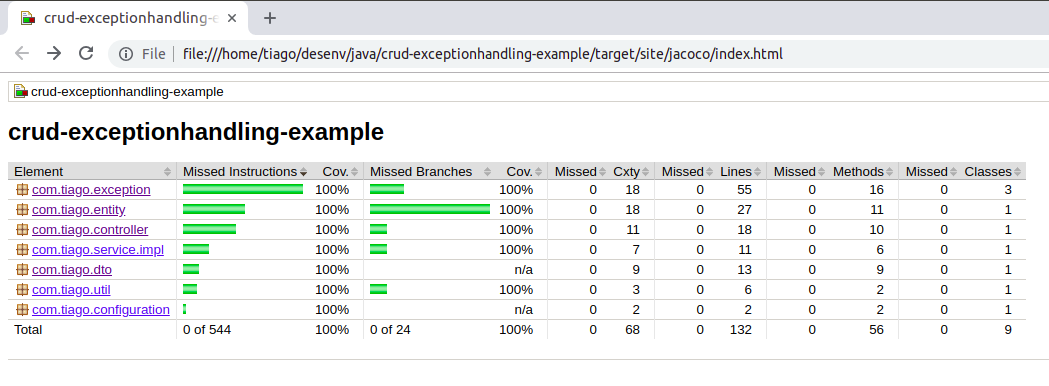
Conclusion
Through this simple example we learnt how we can handle exceptions globally with ‘@ControllerAdvice’ annotation. It’s very useful to centralize error handling logic, thus reducing duplicate code and keeping your code cleaner.
Download the source code
Here: https://bitbucket.org/tiagoharris/crud-exceptionhandling-example/src/master/